In the following instructions, we describe in detail how you can submit the application data we have prepared for you on the central DS-160 website. Please note that an appointment at the US Consulate can only be arranged for you once the form has been successfully submitted. Therefore, please arrange this as soon as possible.
NOTE: Due to technical problems on the official DS-160 website, there may be sudden disconnections. In such cases, you can log in again as normal on the start page and continue where you left off.
The following browsers are best suited for transmitting the DS-160:
Safari and Microsoft Edge unfortunately deliver incorrect results in the view.
The DS-160 form is an essential part of the visa application for the USA and must be completed by all persons who wish to apply for a US visa for non-immigrant purposes (e.g. tourism, business trips or study visits).
It is an online form that provides the U.S. Consulate or Embassy with important information about the applicant, such as personal information, travel plans, professional and family background.
1. Have the application ID (you will receive this in your message folder or in the tasks) that you received from your consultant in your customer account and your passport ready. Both are mandatory for the transmission.
2. Open the website https://ceac.state.gov/genniv/ in your web browser.
3. Here you will be asked for a US consulate, but there is no need to select one. Simply enter the visible security code and then click on "Retrieve an Application" at the bottom.
4. Now enter the application ID you received from us. Then click "Retrieve Application" again.
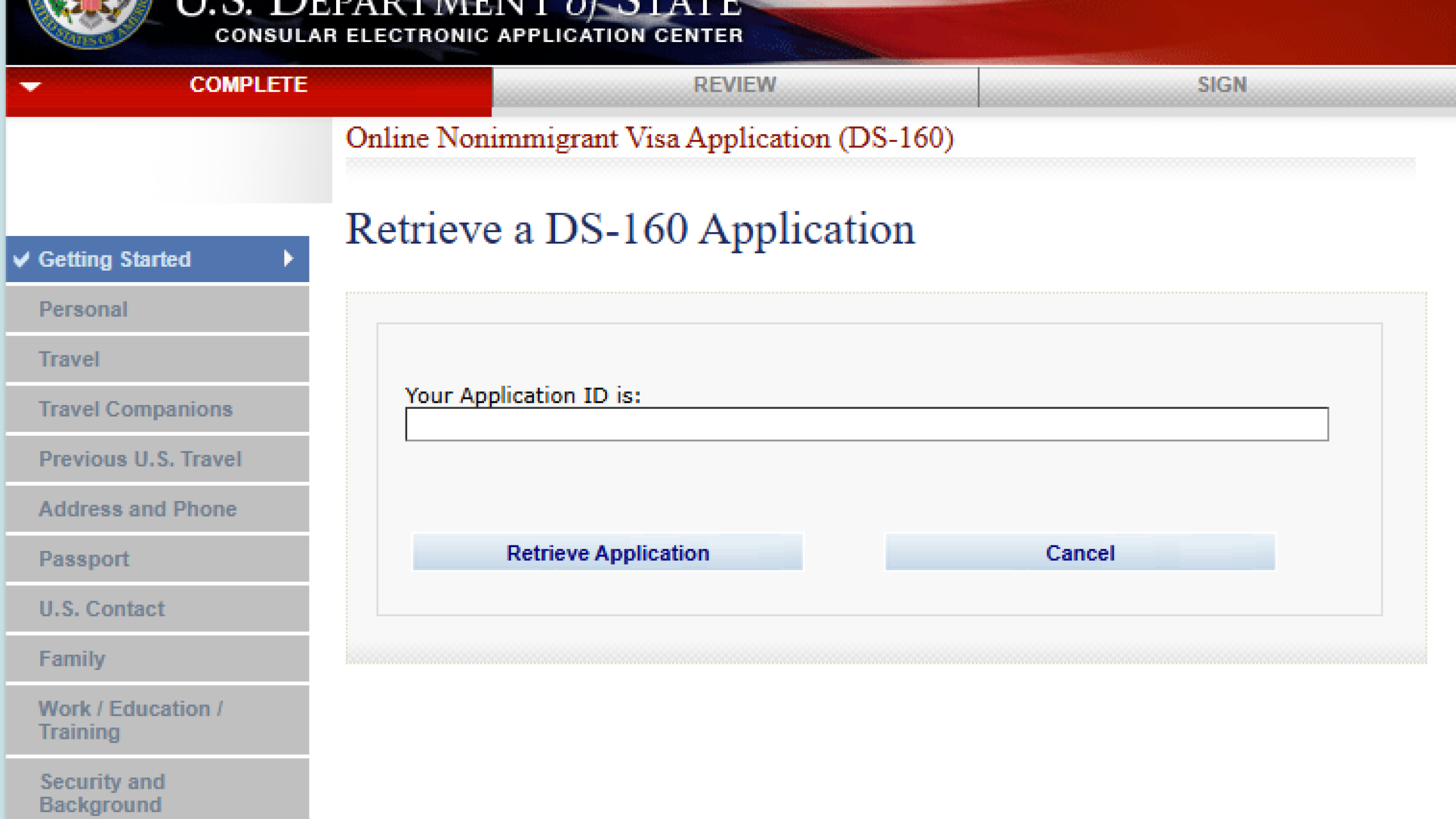
5. Security questions are asked in the following section. As we have already prepared your data, we have also provided some security answers for you here. These answers are not part of the application, but are only required for data protection authentication.
For the security questions, enter the first five letters of your surname and your year of birth. In the field "in what city or town was your first job?" please enter BERLIN, even if this may not correspond to the place of your first employment.
NOTE:
Please enter ä as ae, ö as oe, ü as ue and ß as ss!
If your name consists of several parts, e.g. de Marquell, enter "DE MA" here. The space is treated as a letter by the system.
Then click on "Retrieve Application".
6. After loading your data, please click on "Review" in the 3rd tab at the top.
7. You now have the opportunity to check your data again before submitting it. Please check and click on "Next:..." at the bottom of the page until you reach "Sign and Submit".
8. At the bottom of the page, under "Preparer of Application", you will find the question as to whether someone has helped you prepare the application. We have already filled in our data here, so you only need to enter your passport number and the automatically generated security code under E-Signature.
Then click on "Sign and Submit Application" to finally submit your DS-160 to the US authorities.
9. Finally, click on "Next: Confirmation" and then on "Email Confirmation".
Finally, click on "Email Confirmation" at the bottom right.
10. In the next window, click on "Exit Application" and you have successfully submitted your application.
You will receive all further tasks or information in your customer account. Thank you very much!
We and our partners use cookies to store and retrieve personal data such as browsing data, to provide and personalize content and advertising, and to analyze website usage and improve the user experience. You can find out more about the purposes for which we and our partners use cookies by clicking on the “Cookie settings” button below. All settings can also be changed here. You can change your cookie selection or withdraw your consent at any time by clicking on the link to the cookie settings in the footer of our website. Please note that blocking some types of cookies may affect our ability to provide content tailored to your interests or limit some of the website's functions.
By clicking on “Accept all cookies”, you consent to our use of cookies and the sharing of your data with our partners.